Unmatched Quality with Trusted CA Guidance. Book a Consultation with Our Tax Experts Today.
Free consultationBook Free Consultation at a Time Most Suitable for You.
Comprehensive Financial and Tax Solutions Designed To Align With Your Personalized Financial Senerio, Ensuring Ease and Accuracy Every Step of the Way

Our Consultants Handles Consultation And Legal Work Through Mobile Phone, e-mail and Our Secure Client Portal For Maximum Convenience and Security.
From Start to Finish, We Offer Continuos Support.
A Personalized Strategy Crafted Exclusively for your Situation.

Our Team of Professionals is Accessible for Instant Chat Sessions.
Access Top-Tier Consultants Providing The Latest and Most Comprehensive Information.
Taxes can be complex, but We’re On a Mission To Simplify Them For Everyone, Making Compliance and Filings Effortless for Non-Experts.
Comprehensive Consultation and Assessment To Set The Foundation For Success.
Customized Strategies To Meet Your Unique Needs and Goals.
Seamless Implementation and Accurate Filing, Ensuring Compliance with Ease.
Continuous Support and Periodic Reviews To Keep You Confidently Compliant.
When you Need Legal Representation in a Complex Financial Matters, We are Here for You.
Free Case EvaluationThe Best Way To Showcase Our Commitment is Through The expertise and Stories of Those Who Have Partnered With Us.
Find Quick Answers to Your Questions. Still Need Help? Reach Out to Us!
Manthan Experts is a trusted provider of comprehensive tax and financial services in India, offering expert solutions for businesses and individuals. Our skilled team specializes in ITR e-filing, Income Tax Demand and Notice resolution, GST Services, Accounting and Bookkeeping, Audit and Assurance and Payroll Services. With a commitment to accuracy, compliance, and efficiency, we ensure seamless tax filing, regulatory adherence, and financial transparency. Whether you need assistance with tax compliance, managing notices, or streamlining your financial operations, Manthan Experts delivers tailored, timely, and reliable solutions to meet your unique needs.
We provide end-to-end financial and compliance solutions, ensuring that businesses remain compliant while optimizing their financial performance. Our core services include:
Manthan Experts strongly believes in building the trust of the clients. Our team understands how important is to keep the security and confidentiality of the client's data and information. We take important measures to ensure the same:
Effective Communication builds strong relationships. Trust and loyalty are the key factors in any relationship and both are improved by communication i.e. focused on consulting individual needs, delivering important information and providing positive and valuable feedback. Strong relationships with the customers also builds effective communication related to the products, services and company culture and values. Sometimes customers can be a source of great ideas to help in improving the products and services. Our team is skilled & specialized in both written and spoken fluent English and Hindi language. This helps us to communicate well with our clients.
It's important to consider the benefits that customers might experience when availing themselves of the company's services. Here are some potential benefits:
We value your inquiries and are committed to providing assistance. For any questions, concerns, or information, feel free to reach out to us using the following contact methods:
Customer Support:
Phone: 9643-969-969
Email: info@manthanexperts.com
Visit Our Office:
Manthan Experts Private Limited
A-92 C, 2nd Floor, Building 3,
Namberdar Estates, New Friends Colony
Delhi- 110065